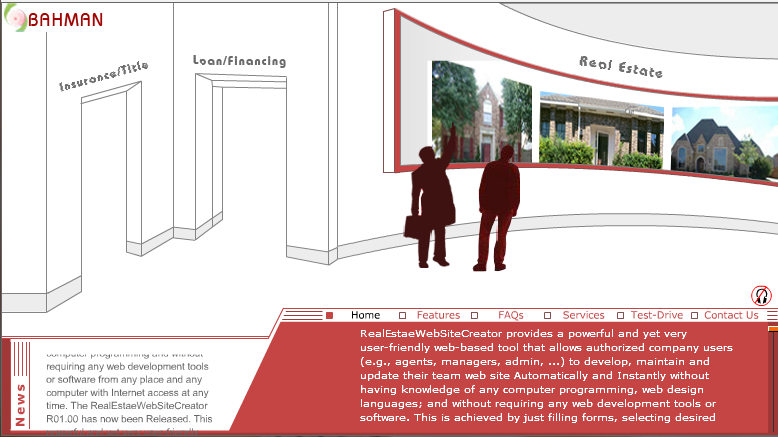|
|
|
Real Estate Web Site Creator; Where you create your Real Estate website instantly and automatically. (214)457-7055, admin@RealEstateWebSitesCreators.com |
|
What is RealEstateWebSiteCreator? What are Knowledge Requirements? What are NOT Knowledge Requirements? What are Tools and Equipment Requirements? What are NOT Tools and Equipment Requirements? What are the System Requirements to use RealEstateSiteCreator? When and from Where can a user make changes or update the Site? How long does it take that Changes take affect? How can I create or update my website? Can I use my own Domain Name? Can I use my own Hosting Company? Can I FTP or upload/download my files directly to/from the server? Can I get my files, if I decide to cancel my account? How much does it cost? How can I get more information? How do I sign up? |
 |
|
What is RealEstateWebSiteCreator? RealEstateWebSiteCreator is a powerful and yet very user-friendly web-based tool that allows authorized company users (e.g., agents, managers, admin, ...) to develop, maintain and update their team web site Automatically and Instantly without having knowledge of any computer programming, web design languages; and without requiring any web development tools or software. This is achieved by just filling forms, selecting desired options and clicking buttons. Updating and uploading pictures and documents can be done from any computer with Internet access at any time. Traditionally, companies have a dedicated webmaster, responsible for developing and maintaining their web sites. Any changes or updates is communicated to the webmaster, who in return will update and upload changes to the hosting server when (s)he gets time, usually after 1 business day or so. Depending on the amount of update data and schedule of the webmaster (who usually is a volunteer) the updates could take much longer time, sometimes weeks or months. RealEstaeWebSiteCreator reduces such a workload burden on one person, eliminates duplicate works and allows the authorized users to directly input information to the site on the fly. For example; the company administrators can authorize all agents or manager to update and maintain their own group property listings and web pages. In this case, they keep up-to-date group property listings, schedule of events, announcements, or event pictures, instantly. If your company's admin is not available or takes a break, your site wouldn't be out-dated. Updates can be performed by any authorized user at any day/time and from any place, as long as they have access to Internet.
What are Knowledge Requirements?
What are NOT Knowledge Requirements? (Big Advantages)
What are Tools and Equipment Requirements?
What are NOT Tools and Equipment Requirements? (Big Advantages)
What are the System Requirements to use
RealEstateWebSiteCreator?
When and from Where can an authorized user make changes or update the Site?
How long does it take that Changes to take affect? -How can I create or update my
website?
Can I use my own Domain Name?
Can I use my own Hosting Company?
Can I FTP or upload/download my files directly to/from the server? -Can
I get my files, if I decide to cancel my account?
How much does it cost?
How can I get more information?
How do I sign up? |
|
Home |
Features |
FAQs |
Services |
Demo |
Test-Drive |
Contact us |
Copyright 2007-2025 Master Web Design: Real Estate Web Site Creator